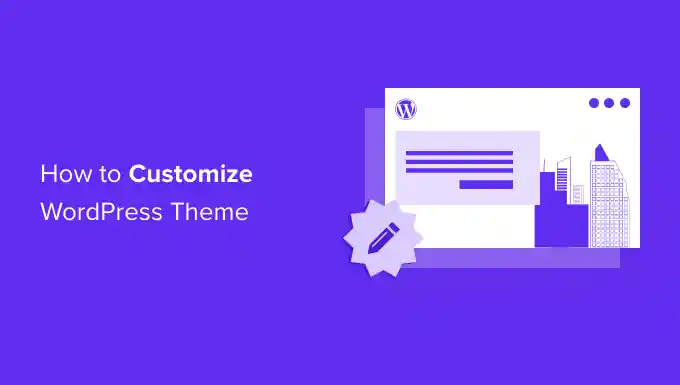Table of Contents
Introduction
Understanding blog design is essential for anyone looking to attract and retain readers. The visual appeal and functionality of your blog play a critical role in engaging visitors and encouraging them to explore your content further. Themes and customization are at the heart of effective blog design, providing the foundation for creating a unique and tailored online presence.
In this article, you will discover how themes and customization contribute to crafting a standout blog. By mastering these elements, you’ll be able to create a visually appealing site that not only captures attention but also offers seamless user experiences.
Here’s what you can expect:
- An exploration of popular blog themes available on platforms like WordPress and Jekyll.
- Practical tips for selecting the right theme tailored to your niche.
- Insights into customizing these themes to reflect your personal brand.
By the end of this guide, you’ll be equipped with the knowledge needed to transform your blog into an engaging platform that stands out from the competition. Whether you’re a seasoned blogger or just starting, this journey through blog design principles will empower you to make informed decisions about your site’s aesthetic and functional aspects.
Understanding Blog Themes
A blog theme is a pre-designed template that determines the appearance and functionality of a blog. It encompasses various elements such as menus, widgets, color schemes, and layouts. These components collectively shape the overall look and feel of a website, making themes a crucial aspect of blog design. By choosing the right theme, you can create a unique identity for your blog that resonates with your target audience.
Types of Blog Themes
Different blogging platforms offer a variety of themes to cater to diverse needs and preferences. Two popular platforms known for their extensive theme options are WordPress and Jekyll.
WordPress Themes
WordPress offers several types of themes to suit different needs:
- Free Themes: WordPress provides numerous free themes that are suitable for bloggers who are just starting out. These themes often come with basic customization options.
- Premium Themes: For those looking for more advanced features and design flexibility, premium themes offer a wide range of functionalities. These often include enhanced support and regular updates.
- Community-Made Themes: WordPress also hosts a vibrant community where developers share their custom themes. These might be free or available at a lower cost compared to premium themes.
Popular choices like Astra and OceanWP showcase the potential of WordPress themes by combining aesthetic appeal with robust performance.
Jekyll Themes
Jekyll has its own set of theme options:
- Gem-Based Themes: Jekyll leverages Ruby gems for theme management, allowing users to create highly customizable sites through gem-based themes. This setup facilitates easy updates and maintenance.
- Community Templates: Similar to WordPress, Jekyll has a strong community backing, offering templates that can be extensively customized by copying files into your site directory.
Each platform provides unique advantages through its theme offerings. By understanding these options, you can select a theme that aligns perfectly with your blogging objectives and audience expectations.
Choosing the Perfect Theme for Your Blog

Selecting the right theme is a critical step in establishing your blog’s identity. A well-chosen theme enhances user experience and visual appeal, making your blog memorable and engaging for your audience. Here are essential theme selection criteria to consider:
1. Responsiveness
A responsive theme ensures that your blog looks great on all devices, from desktops to smartphones. As more users access content via mobile, it’s vital that your site adapts seamlessly to different screen sizes.
2. Compatibility with Plugins
Plugins add functionality to your blog, so choose a theme that’s compatible with popular plugins. This compatibility allows you to enhance features like SEO, social media integration, and e-commerce without sacrificing design integrity.
3. Alignment with Your Niche or Target Audience
Your theme should reflect the essence of your blog’s content and appeal to your target audience. Whether you’re writing about technology, fashion, or travel, the theme’s style and layout should align with your niche.
Examples of Well-Designed WordPress Themes
To inspire your search for the ideal theme, consider these standout WordPress themes:
- Astra

- Lightweight and highly customizable
- Offers seamless integration with popular page builders such as Elementor and Beaver Builder
- Provides a variety of pre-built website templates that are perfect for any niche
- OceanWP
- Known for its versatility and fast performance
- Supports extensive customization options through its intuitive panel
- Compatible with WooCommerce, making it an excellent choice for bloggers looking to sell products

Choosing a theme involves balancing aesthetics with functionality. These examples illustrate how you can achieve both without compromising quality or performance. By focusing on these aspects, you’ll be well on your way to creating a visually appealing and highly functional blog that stands out in the crowded digital landscape.
For those looking to dive deeper into the process of creating a website beyond just selecting a theme, this comprehensive website creation guide could provide valuable insights. Additionally, exploring various website themes for WordPress can further assist in finding the perfect fit for your blog.
Customizing Your Blog Theme Like a Pro
Customizing your blog theme is an essential step in establishing a distinctive online presence. A well-customized theme not only reflects your personal brand but also significantly enhances the user experience. This customization sets your blog apart and ensures it resonates with your target audience.
WordPress Customizer: A No-Code Solution
For those new to theme customization, the WordPress Customizer offers a user-friendly interface that allows you to make design adjustments without any coding knowledge. Here’s how you can leverage this tool to transform your blog:
- Access the WordPress Customizer
- Navigate to your WordPress dashboard.
- Go to Appearance > Customize. This opens the Customizer panel where you can view changes in real-time.
- Modify Site Identity
- Update your site’s title, tagline, and logo under the Site Identity section. This is crucial for branding and making a lasting impression on visitors.
- Change Colors and Backgrounds
- Adjust color schemes to align with your brand’s palette. Located under Colors, this section allows for tweaking primary colors, background hues, and more.
- Customize Menus and Widgets
- Create or rearrange navigation menus for better usability. Add widgets to sidebars or footers via the Menus and Widgets sections.
- Set Up Homepage Settings
- Choose between displaying recent posts or a static page as your homepage under Homepage Settings. Tailor this based on what best serves your content strategy.
- For those comfortable with CSS, use the Additional CSS section to input custom styles for more granular control over your blog’s appearance.
Understanding Blog Design: Themes and Customization
Beyond basic adjustments, understanding blog design deeply involves knowing how themes and customization techniques interplay to create an engaging site layout. While tools like the WordPress Customizer offer simplicity, exploring code editing can unlock even greater customization potential by allowing precise modifications tailored to specific needs.
Empower yourself with these theme customization techniques to craft a site that is not only visually appealing but also aligned with your brand identity, ensuring an optimal experience for every visitor.
Taking Your Customization Skills Further: Advanced Techniques for WordPress Users
Exploring advanced theme customization techniques can significantly enhance your blog’s functionality and aesthetic appeal. Using plugins or page builders offers a straightforward way to incorporate features like SEO enhancements without compromising design integrity.
1. Plugins
These are powerful tools that extend the capabilities of your WordPress site. For instance, plugins like Yoast SEO help optimize your content for search engines, enhancing visibility and improving user engagement. Other plugins such as Elementor or Beaver Builder allow you to create custom page layouts using drag-and-drop interfaces, making it simple to achieve a professional design without coding.
2. Page Builders
They provide a visual interface for designing your blog pages. With tools like Divi or WPBakery Page Builder, you can add complex elements such as sliders, galleries, and interactive features with ease. This method enables you to maintain a cohesive design throughout your site while implementing advanced functionalities.
Creating child themes is another essential technique for preserving customizations when updating your parent theme. A child theme inherits the characteristics of its parent theme but allows you to modify specific elements safely.
Beginner-Friendly Guide to Creating Child Themes:
- Create a New Folder: In your WordPress
wp-content/themesdirectory, create a new folder for your child theme. - Add
style.css: Inside this folder, create astyle.cssfile with the following details: css /* Theme Name: Your Child Theme Name Template: Parent Theme Folder Name */ - Create
functions.php: Add afunctions.phpfile to enqueue the parent theme styles: php - Activate Your Child Theme: Go to WordPress Admin Dashboard > Appearance > Themes and activate your child theme.
Through these advanced customization techniques, you can ensure that your blog remains dynamic and in tune with the latest web standards while retaining its unique identity and functionality.
Jekyll Users’ Guide to Theme Customization: From Sass Files to Gem-Based Themes
Customizing a Jekyll theme involves several techniques, allowing you to tailor your blog design precisely to your liking. Two methods stand out: modifying stylesheets using Sass files and exploring gem-based themes for further customization.
Modifying Stylesheets with Sass Files
Jekyll themes often utilize Sass (Syntactically Awesome Style Sheets), which offer more flexibility than traditional CSS. To modify stylesheets:
- Locate the Main Sass File: Begin by finding the
_sassdirectory in your chosen theme. This directory contains all the Sass files that control your site’s design. - Copy the Main File: Copy the necessary
.scssfile(s) into your Jekyll project’s_sassdirectory. This step ensures that your changes won’t be lost during updates. - Modify Your Styles: Open the copied files in a text editor and make your desired changes. Adjust variables and mixins to alter colors, fonts, or layouts according to your brand’s identity.
- Test and Review: Run
jekyll servein your terminal to preview the changes locally before publishing them online.
Exploring Gem-Based Themes
Gem-based themes provide a convenient way of managing theme dependencies and configurations using Ruby gems. Here’s how you can create a gem-based theme:
- Create a New Directory: Begin by creating a new directory for your theme within your project’s root folder.
- Initialize Your Gemfile: In this directory, initialize a new gem project by running
bundle gem [your-theme-name]. This command sets up necessary files for configuring your theme as a gem. - Configure Your Theme: Edit the generated
.gemspecfile to specify theme-specific configurations such as version number, summary, and authorship details. - Add Theme Components: Populate this theme directory with layouts, includes, assets, and configuration files required for Jekyll processing.
- Install Your Theme: Add the new gem to your main project’s
Gemfileby includinggem '[your-theme-name]', path: './[your-theme-directory]'.
By following these steps, you can effectively customize Jekyll themes using Sass files and gem-based approaches, enhancing both aesthetics and functionality without compromising performance or maintainability.
Ensuring Quality and Consistency in Your Blog Design
Maintaining quality and consistency in your blog design involves adhering to coding standards. These standards are crucial for ensuring that your theme performs well and remains compatible across different browsers. By following established coding practices, you not only enhance the reliability of your blog but also make it more maintainable, as well-structured code is easier to update and debug.
Key Strategies for a Mobile-Friendly Blog
With a growing number of users accessing blogs from mobile devices, adopting a responsive design approach is vital. Here are some strategies to ensure your blog remains visually appealing on both small and large screens:
- Flexible Grid Layouts: Use CSS frameworks like Bootstrap or Foundation that offer flexible grid systems. They allow content to adjust seamlessly across various screen sizes.
- Responsive Images: Implement
srcsetandsizesattributes in your image tags to serve appropriately sized images based on the user’s device resolution. - Media Queries: Apply CSS media queries to tailor styles for specific device widths, ensuring that elements such as navigation bars and text remain accessible and readable.
Utilizing Child Themes for Consistent Customization
Incorporating a child theme is an excellent way to manage customizations while ensuring they persist through updates of the parent theme. A child theme allows you to override specific files from the parent theme without altering its core codebase. This technique not only safeguards your customizations but also keeps your site consistent as new features or security updates are released for the original theme.
By focusing on these elements, you create a robust foundation for your blog’s design, aligning with best practices in web development. This approach helps bridge the gap between aesthetics and functionality, providing an engaging experience for all users.
Going Beyond Aesthetics: Designing an Inclusive Blog Experience for All Users
Creating a blog that is not only visually appealing but also accessible to everyone is critical in today’s digital landscape. Accessibility standards ensure that your content reaches a wider audience, including individuals with disabilities, making your blog truly inclusive.
Why Accessibility Matters in Blogging
When you prioritize accessibility, you’re opening your blog to readers who may rely on assistive technologies such as screen readers or voice controls. This inclusivity enhances user experience and can lead to higher engagement rates. Beyond ethical considerations, search engines favor websites that adhere to accessibility standards, potentially boosting your SEO efforts.
Practical Tips for Creating an Accessible Website
To make your blog more accessible:
- Use Alt Text for Images: Always include descriptive alt text for images so screen readers can convey the information to visually impaired users.
- Ensure Keyboard Navigation: Design your site so it can be navigated using only a keyboard, aiding users who cannot use a mouse.
- Choose Readable Fonts: Select fonts and text sizes that are easy to read for all users, and maintain high contrast between text and background colors.
- Provide Captions for Videos: Include captions or transcripts for any video content to assist those with hearing impairments.
Emphasizing inclusive design not only meets legal requirements in some regions but also aligns with best practices for user experience. By implementing these strategies, you create an environment where all users feel welcomed and valued, ensuring your blog’s success across diverse audiences.
Conclusion: Mastering Blog Design Through Themes and Customization Techniques
Mastering blog design requires not only understanding the basics of themes and customization but also applying these strategies to create a unique online presence. By carefully choosing the right theme, you lay the foundation for a visually appealing and functional site that resonates with your target audience.
Customization takes this foundation further, allowing you to shape your blog’s look and feel to reflect your personal brand. Using tools like WordPress Customizer or Jekyll’s gem-based themes, you can enhance user experience without needing extensive coding knowledge.
- Implement learned strategies: Apply the techniques discussed to boost engagement with your audience.
- Embrace continuous learning: Stay updated with new trends and tools in blog design to keep your website fresh and relevant.
With the knowledge gained from exploring Understanding Blog Design: Themes and Customization, you’re equipped to transform your blog into a compelling platform that effectively engages visitors. Prioritize accessibility, maintain consistency across devices, and let your creativity shine through every aspect of your design.
FAQs (Frequently Asked Questions)
What is blog design and why is it important?
Blog design refers to the visual and functional aspects of a blog, including its layout, color scheme, and overall aesthetic. It plays a crucial role in attracting and retaining readers by creating an engaging environment that encourages exploration and interaction.
What are the different types of blog themes available?
Blog themes can vary widely and are available on popular platforms like WordPress and Jekyll. They include free themes, premium themes that require payment, and community-made options that often offer unique designs tailored to specific niches.
How do I choose the perfect theme for my blog?
When selecting a theme for your blog, consider factors such as responsiveness (how well it adapts to different devices), compatibility with plugins, and how well it aligns with your niche or target audience. Examples of well-designed WordPress themes include Astra and OceanWP.
What are some basic techniques for customizing my blog theme?
Customizing your blog theme involves making adjustments that reflect your personal brand. Using the WordPress Customizer allows you to modify various design elements without needing coding knowledge. This includes changing colors, fonts, and layouts to enhance user experience.
What advanced customization techniques can I use for my WordPress blog?
Advanced customization techniques include using plugins or page builders to add functionality such as SEO enhancements while maintaining design integrity. Additionally, creating child themes allows you to preserve customizations when updating your parent theme.
How can I ensure my blog is accessible to all users?
To create an inclusive blog experience, it’s essential to follow accessibility standards. This includes implementing features that cater to users with disabilities, such as alternative text for images, proper heading structures, and ensuring that all interactive elements are keyboard navigable.