SEO Plugins Every Blogger Needs: The Best Essential In 2025

SEO Plugins Every Blogger Needs In 2025, having great content is not enough to stand out online. You also need to optimize your blog strategically so that it appears in search engine results. This is where essential SEO plugins come into play. These tools have become must-haves for bloggers who want to improve their online visibility and reach their target audience effectively.
The right SEO plugins can transform your blogging experience by:
- Simplifying complex optimization tasks
- Providing real-time content analysis
- Automating technical SEO requirements
- Enhancing your site’s performance metrics
- Improving user experience
Table of Contents
Exciting Developments in WordPress SEO Plugins
2025 brings exciting developments in the world of WordPress SEO plugins, with advanced features like AI-powered content optimization, enhanced schema markup capabilities, and improved integration with search engine algorithms. These tools now offer smarter keyword analysis, better content readability scores, and more sophisticated performance tracking options.
The Impact of SEO Plugins on Your Blog’s Success
Whether you’re a seasoned blogger or just starting your journey, implementing the right combination of SEO plugins can significantly impact your blog’s success. From the trusted reliability of Yoast SEO to the innovative features of Rank Math, this guide will explore the most effective SEO plugins that can help elevate your blog’s performance in search engine rankings.
Why SEO Matters for Bloggers
Search engine optimization (SEO) is crucial for successful blogging in 2025. The visibility of your blog directly depends on your SEO efforts – it’s like having a prime location on the internet.
Traffic Generation and Visibility
Here are some reasons why SEO is important for generating traffic and increasing visibility:
- Search engines drive 93% of website traffic
- Properly optimized content ranks higher in search results
- Higher rankings lead to sustained organic traffic growth
- Reduced dependency on paid advertising
Enhanced User Experience
A well-executed SEO strategy goes beyond search rankings. Your readers benefit from:
- Clear, structured content that answers their questions
- Fast-loading pages optimized for all devices
- Easy navigation through logical internal linking
- Relevant, high-quality content that matches search intent
Long-term Benefits
Strategic SEO implementation creates lasting value for your blog:
- Compound GrowthEach optimized post builds upon previous efforts
- Content continues generating traffic months after publication
- Established authority in your niche
- Cost-Effective MarketingMinimal ongoing costs after initial optimization
- Higher ROI compared to paid advertising
- Sustainable traffic source
- Brand AuthorityIncreased credibility with readers
- Higher engagement rates
- Natural backlink acquisition
The data shows blogs with strong SEO practices receive 50% more organic traffic than non-optimized sites. Your content needs proper optimization to compete in today’s digital landscape. Search engines evolve constantly, making SEO an essential skill for bloggers who want to maintain and grow their audience.
Modern SEO practices focus on creating value for readers while satisfying search engine requirements. This dual approach ensures your blog remains competitive and relevant in your chosen niche.
Essential Features of SEO Plugins

A powerful SEO plugin is your guide in the world of search engine optimization. Here’s what you need to look for when choosing the right SEO plugin for your blog:
1. User-Friendly Interface
An effective SEO plugin should have a user-friendly interface that makes it easy for you to navigate and understand its features. Look for the following elements:
- Clear navigation menus
- Intuitive settings panels
- Visual content analysis tools
- Step-by-step optimization guides
2. On-Page SEO Capabilities
On-page SEO refers to the optimization techniques applied directly on your website’s pages. Ensure that the SEO plugin you choose offers the following capabilities:
- Title tag and meta description editors
- Content analysis for keyword optimization
- Internal linking suggestions
- Image alt text management
- Header tag structure analysis
3. Technical SEO Features
Technical SEO focuses on improving the technical aspects of your website to enhance its visibility in search engines. Look for these features in an SEO plugin:
- XML sitemap generation
- Robots.txt file management
- Schema markup implementation
- Mobile optimization checks
- Canonical URL controls
4. Analytics Integration
Understanding how your website is performing is crucial for making informed decisions about your SEO strategy. Choose an SEO plugin that integrates with analytics tools and provides the following insights:
- Real-time performance tracking
- Search console connectivity
- Traffic source analysis
- Conversion tracking capabilities
- Custom report generation
5. Advanced Optimization Tools
As your blog grows, you may need advanced optimization tools to manage multiple pages efficiently. Look for these features in an SEO plugin:
- Bulk editing capabilities
- Social media preview customization
- Redirect management
- 404 error monitoring
- Security features
6. Performance Optimization
Page speed and overall performance are important factors for both user experience and search engine rankings. Ensure that the SEO plugin you choose includes performance optimization features such as:
- Page speed analysis
- Cache management
- Image compression tools
- CSS/JavaScript optimization options
Your ideal SEO plugin should act as a comprehensive toolkit, combining these essential features with regular updates to match search engine algorithm changes. The best plugins provide actionable insights without overwhelming you with technical jargon, making complex SEO tasks manageable for bloggers at any skill level.
The right combination of these features helps streamline your optimization process, saving time while ensuring your content meets current SEO standards. A plugin that integrates smoothly with your existing WordPress setup and other essential tools creates an efficient workflow for maintaining and improving your blog’s search engine visibility.
For instance, the best WordPress SEO plugins offer a blend of these essential features while also providing regular updates to keep pace with changing search engine algorithms. Additionally, it’s worth considering SEO features to look for in a CMS when selecting a platform for your blog, as this can significantly influence your overall SEO success.
Top SEO Plugins Every Blogger Needs in 2025
Your blog’s success hinges on selecting the right SEO plugins to enhance visibility and drive organic traffic. Here’s a curated list of essential SEO plugins that can transform your blogging game in 2025.
1. Yoast SEO
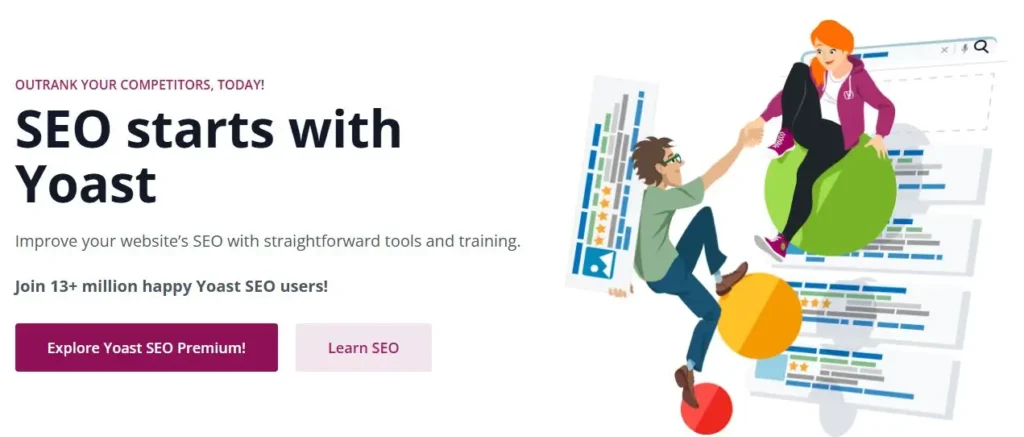
Yoast SEO is the most popular WordPress SEO plugin, with over 5 million active installations. This powerful tool offers a wide range of features designed to improve your blog’s search engine rankings.
Key Features:
- Real-time content analysis with actionable suggestions
- Advanced XML sitemap generation
- Social media optimization tools
- Meta title and description templates
- Focus keyword optimization
- Internal linking suggestions (Premium)
Content Optimization Capabilities:
Yoast’s content analysis engine evaluates your posts based on crucial SEO factors:
- Keyword density and placement
- Meta description optimization
- Title tag optimization
- Image alt text suggestions
- URL structure recommendations
- Content length assessment
Readability Analysis:
The plugin’s readability checker helps create user-friendly content by analyzing:
- Sentence length variations
- Paragraph structure
- Passive voice usage
- Transition word frequency
- Reading ease score
Technical SEO Management:
Yoast simplifies technical SEO tasks through:
- Robots.txt file management
- .htaccess file editing
- Canonical URL settings
- Schema markup implementation
- Breadcrumb navigation support
The plugin’s intuitive traffic light system provides instant feedback on your content’s SEO health. Green indicators signal optimal optimization, while red and orange highlights areas needing improvement. This visual approach makes SEO accessible for beginners while offering advanced features for experienced users.
Premium users gain access to additional features like internal linking suggestions, redirect management, and content insights. These tools help create a robust internal linking structure and maintain healthy site architecture.
Yoast’s integration with the WordPress block editor ensures seamless content optimization directly within your writing interface. The plugin’s snippet preview feature lets you visualize how your content appears in search results, enabling real-time adjustments for maximum click-through rates.
2. All in One SEO (AIOSEO)

AIOSEO is one of the most powerful WordPress SEO plugins available. It offers a wide range of tools that are suitable for both beginners and advanced users. The plugin’s user-friendly dashboard makes it easy for anyone, regardless of their technical knowledge, to perform complex SEO tasks.
Key Features:
- Smart XML sitemap generation
- Advanced schema markup support
- Social media optimization tools
- Local SEO integration
- E-commerce SEO capabilities
The plugin’s TruSEO Score analyzes your content in real-time, providing actionable recommendations to improve your posts’ search engine visibility. You’ll receive specific suggestions for optimizing titles, meta descriptions, and content structure.
AIOSEO’s keyword research tools help you identify valuable search terms and track their performance. The internal linking suggestions feature automatically identifies relevant content within your site, helping you build a strong internal link structure that both users and search engines appreciate.
Technical Optimization Made Simple:
- Robots.txt file management
- .htaccess file editing
- RSS feed optimization
- Breadcrumb navigation setup
- Custom canonical URLs
The plugin’s SEO audit checklist scans your site for potential issues and provides step-by-step instructions for fixes. This feature proves invaluable for maintaining optimal site health and preventing common SEO pitfalls.
AIOSEO’s integration with popular platforms like Google Search Console and Google Analytics gives you direct access to performance metrics within your WordPress dashboard. The plugin’s WooCommerce integration adds specialized product optimization features, making it an excellent choice for e-commerce bloggers.
3. Rank Math
Rank Math is a game-changing SEO plugin with its innovative approach to content optimization. This powerful tool has three times the features of standard SEO plugins while being lightweight on your website.
Easy Setup in 5 Minutes
The setup wizard guides you through a simple 5-minute configuration process:
- One-click import from existing SEO plugins
- Automated XML sitemap generation
- Built-in 404 error monitor
- Advanced SEO analysis tools
Activate Features as Needed
A standout feature is Rank Math’s modular design. You can activate specific features based on your needs:
- Local SEO optimization
- WooCommerce integration
- News sitemap creation
- Advanced analytics integration
Improved Visibility with Rich Snippets
The plugin’s rich snippet support elevates your content visibility in search results. You’ll find built-in schema types for:
- Blog posts and articles
- Products and services
- Recipes
- Reviews
- Events
- Videos
Real-Time Data with Google Search Console Integration
Rank Math’s integration with Google Search Console provides real-time performance data directly in your WordPress dashboard. The plugin analyzes your content against 40+ optimization factors, offering actionable suggestions to improve your rankings.
Advanced Features in Free Version
The free version includes advanced features typically reserved for premium plugins:
- Multiple keyword optimization
- Internal linking suggestions
- Role-based access control
- Advanced redirect manager
- Google Analytics integration
AI-Powered Content Analysis
The plugin’s AI-powered content analysis helps you create SEO-friendly content without technical expertise. Its intuitive scoring system guides you through optimization steps, ensuring your content meets current SEO standards.
4. SEOPress
SEOPress stands out in the crowded field of SEO plugins with its clean, intuitive interface and powerful on-page optimization tools. You’ll appreciate the straightforward dashboard design that puts essential features at your fingertips without overwhelming you with unnecessary options.
Key Features:
- Built-in content analysis with real-time suggestions
- Advanced XML sitemap generation
- Social media optimization tools
- Automated redirections manager
- Custom breadcrumbs navigation
The plugin’s metadata management system lets you customize titles, descriptions, and Open Graph data for each post type. You can create dynamic variables that automatically populate meta information based on your content, saving valuable time during content creation.
SEOPress excels at technical SEO tasks through its comprehensive sitemap tools. The plugin generates and updates your XML sitemaps automatically, ensuring search engines can efficiently crawl and index your content. You can customize sitemap settings to include or exclude specific content types, images, and custom post types.
The built-in redirection manager helps maintain your site’s link structure. You can set up 301, 302, and 307 redirects with a few clicks, track 404 errors, and implement bulk redirections when needed. This feature proves invaluable when restructuring your site or moving content to new URLs.
Analytics Integration:
- Google Analytics 4 compatibility
- Custom tracking code insertion
- E-commerce tracking capabilities
- Local business SEO features
- Performance monitoring tools
The white-label feature in the pro version allows agencies and developers to rebrand the plugin interface with their own logos and colors, creating a seamless client experience.
5. WP Rocket
Site speed is crucial for search engine rankings and directly affects your blog’s SEO performance. Google’s algorithm favors fast-loading websites, making WP Rocket an essential tool for bloggers who want to improve their search rankings.
Why Choose WP Rocket?
WP Rocket stands out with its automated optimization features:
- Page caching that creates static versions of your pages
- Browser caching to store resources locally
- GZIP compression to reduce file sizes
- Minification of HTML, CSS, and JavaScript files
- Lazy loading of images and videos
The plugin’s impact on site performance is immediate. Users report speed improvements of up to 50% after installation, with minimal configuration required. WP Rocket automatically detects and implements optimal settings based on your website’s structure.
Advanced Features for Enhanced Performance:
WP Rocket offers advanced features to further boost your website’s performance:
- Database optimization to remove unnecessary data
- DNS prefetching for faster resource loading
- Integration with CDN services
- Cache preloading for instant page delivery
- Heartbeat API control to reduce server load
These features work together to create a seamless browsing experience for your visitors, improving both speed and user satisfaction.
Compatibility and Integration
WP Rocket is compatible with popular e-commerce platforms and other WordPress plugins, ensuring smooth integration into your existing blog setup. The plugin’s smart caching system recognizes logged-in users, ensuring they receive personalized content while maintaining speed benefits for regular visitors.
For those using the SiteGround hosting service, the SG CachePress plugin can be a valuable addition as it works well alongside WP Rocket to further enhance site speed.
Performance Tracking
The plugin’s user interface presents clear performance metrics, allowing you to track improvements in loading times. This data-driven approach helps identify areas needing additional optimization, creating a continuous cycle of performance enhancement that benefits your SEO efforts.
With its powerful features and user-friendly interface, WP Rocket is the go-to solution for bloggers looking to optimize their website speed and boost their search engine rankings.
6. MonsterInsights
MonsterInsights transforms complex Google Analytics data into actionable insights directly within your WordPress dashboard. This powerful plugin eliminates the need to navigate between multiple platforms to track your blog’s performance.
Key Features:
- Real-time statistics showing active users and popular content
- Detailed audience demographics and interests
- Traffic source analysis
- Custom event tracking
- E-commerce tracking capabilities
- Enhanced link attribution
The plugin’s user-friendly interface presents data through visual reports, making it easy to understand your audience’s behavior patterns. You’ll gain immediate access to:
- Engagement MetricsAverage time on page
- Bounce rate analysis
- Page scroll depth
- Most popular posts and pages
MonsterInsights excels at revealing which content resonates with your readers. The plugin tracks:
- Social media performance
- Referral traffic sources
- Geographic location of visitors
- Device preferences (mobile vs. desktop)
The plugin’s advanced tracking capabilities help identify content gaps and optimization opportunities. You can monitor form submissions, file downloads, and affiliate link clicks to understand user interaction patterns.
MonsterInsights integrates seamlessly with popular SEO plugins like Yoast and Rank Math, creating a comprehensive optimization toolkit. The dual-layer tracking system ensures accurate data collection, even when users employ ad-blockers.
The plugin’s custom dimensions feature allows you to track specific metrics relevant to your blog’s niche. You can create personalized reports focusing on categories, authors, or custom post types that matter most to your content strategy.
7. Schema Pro
Schema Pro is a powerful SEO plugin that helps search engines understand your blog’s content by adding structured data markup to your posts.
Key Features of Schema Pro:
- Automatic schema markup implementation
- Support for 13+ different content types
- Custom field mapping capabilities
- Zero coding knowledge required
- Google rich snippet testing tool integration
The plugin’s intelligent system recognizes different content types – from blog posts and products to recipes and reviews. It automatically applies the appropriate schema markup, saving you hours of manual coding work.
Rich Snippets Impact:
Rich snippets generated by Schema Pro create eye-catching search results that display:
- Star ratings
- Price information
- Product availability
- Recipe cooking times
- Event dates
- Author information
These enhanced search results grab users’ attention and boost click-through rates. Blogs using Schema Pro report up to 35% increase in organic click-through rates compared to standard search listings.
Schema Pro’s testing tool lets you preview how your content appears in search results before publishing. This feature helps optimize your rich snippets for maximum visibility and engagement.
The plugin integrates seamlessly with popular page builders like Elementor and Gutenberg. You can customize schema markup for specific posts or implement site-wide rules based on your content strategy. Schema Pro’s flexibility makes it an essential tool for bloggers serious about improving their search engine visibility in 2025.
8. Redirection Plugin
The Redirection Plugin is a critical tool for maintaining your blog’s SEO health through effective URL management. This powerful plugin helps you handle one of the most common yet challenging aspects of website maintenance: broken links and URL changes.
Key Features:
- Automatic 404 error tracking
- Simple redirect creation interface
- Detailed redirect logs
- Multiple redirect types support
- URL change monitoring
The plugin’s robust 404 error tracking system alerts you when visitors hit dead ends on your site. You can quickly identify broken links and create appropriate redirects, preserving link equity and maintaining a seamless user experience.
URL Management Made Simple:
- Track URL changes in real-time
- Create permanent (301) or temporary (302) redirects
- Monitor redirect performance
- Import/export redirect rules
- Handle complex redirect patterns
Redirection’s user-friendly interface allows you to manage URLs without technical knowledge. You can set up conditional redirects based on browser type, cookies, or referrer – perfect for creating customized user experiences.
SEO Benefits:
- Preserve link juice from old URLs
- Maintain search engine rankings
- Reduce bounce rates
- Improve user navigation
- Protect domain authority
The plugin’s comprehensive logging system provides valuable insights into your redirects’ effectiveness. You can track which redirects are being used, identify patterns in 404 errors, and optimize your URL structure for better SEO performance.
For large-scale blog migrations or site restructuring, Redirection’s bulk import/export feature proves invaluable. You can manage hundreds of redirects simultaneously, saving time while ensuring no valuable traffic is lost during major site changes.
9. Akismet
Spam comments can seriously harm your blog’s SEO and user experience. Akismet is a powerful tool that automatically filters out spam comments, protecting your site’s reputation and search engine rankings.
Here’s why Akismet is a must-have SEO plugin for bloggers in 2025:
- Smart Spam Detection: The plugin uses advanced algorithms to identify and quarantine spam comments before they appear on your site
- Time-Saving Automation: You won’t need to manually moderate hundreds of spam comments daily
- SEO Protection: Clean comment sections signal quality content to search engines
- User Trust Building: Legitimate discussions flourish when spam is eliminated
But Akismet does more than just protect against spam:
- Reduces server load by blocking automated spam bots
- Maintains your site’s authority by preventing spammy backlinks
- Keeps your comment section engaging and valuable for readers
- Protects your site from malicious content that could trigger security warnings
The plugin works silently in the background, analyzing each comment submission against its global database of known spam patterns. You’ll receive detailed statistics about blocked spam attempts and can review filtered comments to ensure no legitimate discussions are missed.
Akismet’s effectiveness lies in its ability to adapt to new spam tactics while maintaining a low false-positive rate. This intelligent filtering system helps preserve your blog’s professional image and ensures your content remains the focus of user attention.
For maximum SEO benefit, pair Akismet with your primary SEO plugins to create a comprehensive optimization strategy that protects and enhances your blog’s search engine performance.
Incorporating Plugins into Your Blogging Strategy
A strategic approach to implementing SEO plugins can transform your blogging success. Here’s a practical guide to maximize these tools’ potential:
Create a Plugin Implementation Schedule
- Install plugins one at a time to monitor their impact
- Test each plugin’s features thoroughly before adding another
- Document changes in traffic and rankings after each implementation
Optimize Your Plugin Settings
- Customize default settings to match your blog’s specific needs
- Set up tracking and analytics integrations immediately
- Configure automated features like XML sitemaps and robots.txt
Establish a Content Creation Workflow
- Use Yoast or Rank Math’s content analysis during writing
- Check schema markup implementation before publishing
- Review and optimize images with compression tools
- Set up redirects for any URL changes
- Monitor performance metrics post-publication
Regular Maintenance Tasks
- Run weekly security scans with Akismet
- Check site speed using WP Rocket’s analytics
- Review MonsterInsights data for content strategy adjustments
- Update plugins during low-traffic periods
Resource Management Tips
- Disable unused plugin features to prevent resource drain
- Schedule automated backups before major plugin updates
- Monitor server resource usage through hosting dashboard
- Remove conflicting plugins that serve similar functions
Performance Optimization
- Set cache expiration times in WP Rocket
- Configure lazy loading for images
- Enable CDN integration where available
- Regularly clean database tables
Remember to maintain a balance between functionality and site performance. Each plugin serves a specific purpose in your SEO strategy, but their collective impact should enhance, not hinder, your blog’s performance.
Conclusion
The right combination of SEO plugins transforms your blogging journey from challenging to manageable. These essential SEO plugins equip you with powerful tools to enhance your blog’s visibility, improve user experience, and drive organic traffic growth.
Your success in the competitive blogging landscape depends on implementing robust SEO practices. The plugins discussed here serve as your digital toolkit, each bringing unique strengths to your optimization strategy:
- Content optimization through Yoast SEO and Rank Math
- Technical SEO management with AIOSEO and SEOPress
- Performance tracking via MonsterInsights
- Site speed enhancement using WP Rocket
- Rich snippet implementation through Schema Pro
The SEO landscape continuously evolves, bringing new challenges and opportunities. Stay informed about plugin updates, emerging SEO trends, and search engine algorithm changes. Test different plugin combinations to find what works best for your blog’s specific needs.
Remember – these tools are investments in your blog’s future success. Start with one or two essential plugins, master their features, and gradually expand your SEO toolkit. Your commitment to implementing these tools, combined with quality content creation, positions your blog for sustained growth in 2025 and beyond.
Take action today. Install these essential SEO plugins, optimize your content, and watch your blog’s visibility soar in search engine rankings.
FAQs (Frequently Asked Questions)
Why is SEO important for bloggers?
SEO is crucial for bloggers as it enhances online visibility, boosts blog traffic, and improves user experience. By implementing effective SEO practices, bloggers can achieve long-term benefits such as increased audience engagement and higher rankings in search engine results.
What are the essential features to look for in an SEO plugin?
When choosing an SEO plugin, key features to consider include user-friendly interfaces, integration with analytics tools, on-page SEO capabilities, technical optimization options, and comprehensive content analysis tools that facilitate readability checks and metadata management.
What are some top recommended SEO plugins for bloggers in 2025?
Some of the top recommended SEO plugins for bloggers in 2025 include Yoast SEO, All in One SEO (AIOSEO), Rank Math, SEOPress, WP Rocket, MonsterInsights, Schema Pro, Redirection Plugin, and Akismet. Each of these plugins offers unique features aimed at optimizing content and improving overall site performance.
How does Yoast SEO help with blog optimization?
Yoast SEO aids in content analysis and optimization by providing readability checks and metadata management. It helps bloggers ensure their content is both engaging for readers and optimized for search engines.
What role does WP Rocket play in enhancing SEO?
WP Rocket is a caching plugin that significantly improves site speed, which is a critical factor for SEO rankings. By enhancing loading times, WP Rocket contributes to better user experience and can lead to improved search engine visibility.
How can I effectively incorporate SEO plugins into my blogging strategy?
To effectively integrate SEO plugins into your blogging strategy, start by identifying the specific needs of your blog. Use the features of each plugin to optimize your content consistently. Regularly analyze performance data provided by the plugins to make informed adjustments to your strategies and maximize their benefits.
Powered by junia.ai. To remove branding, please upgrade to a paid plan.






